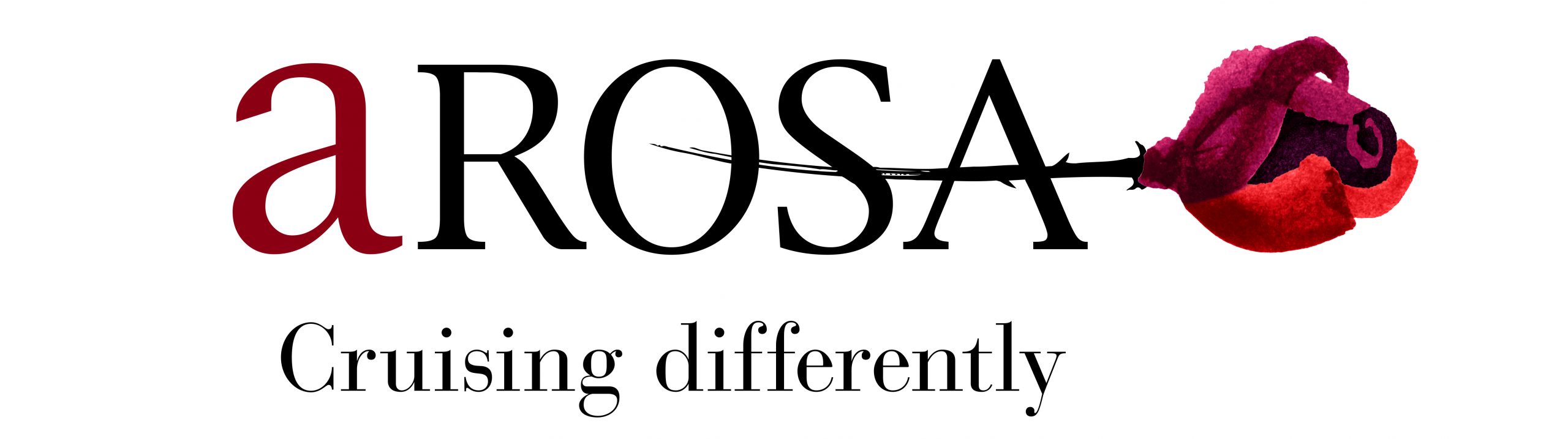Basic content block

Add your content here, including images, videos and forms. You can change the background colour using the Background dropdown list.
Favourites
This will automatically pull in any cruises you’ve added to your favourites. Fill in the No Favourites box to set text that will display if the user has no favourites.
If you are seeing this, you haven’t selected any favourites.
CTA Blocks
Builds a layout of blocks, select a background image, text content, and a link Title for each block
Red CTA Blocks
Similar to CTA Blocks but has more options for content.
For each block you can choose Slider or Box, Slider allows you to choose slides to display. Box functions like the CTA Blocks.
Logo Blocks
Adds a slider to the page with logos that allow you to set a link on each logo.
Video Slider
Creates a slider with videos, that pop up in a lightbox when clicked. Enter the URL of the video, and select a image to use as the thumbnail. The Play icon is added automatically.
Accordions
The accordions allow you to add Accordions. The Title sets what text is displayed on the accordion when it’s closed. And the Content holds the text that is hidden inside the accordion until it is opened. The Link field allows you to add a link to your accordion.
This is the hidden Accordion Content
This is a linkSearch
Use the Search Manager field to select a saved Search from the list, that will then display the results on the page
Auf Kreuzfahrtsuche
Search Manager Carousel
In the Search Manager settings, you can set the Layout to Full or Carousel, if it is set to Carousel the search appears like this: